- Work with 2D design files (PDF, DWG, DGN, Raster) directly in Excel®.
- Overlay drawings in 3D and perform 2D quantity takeoffs seamlessly.
- Combine drawings and spreadsheets in one file, simplifying communication.
Unleash the Power of BIM and 2D Integration
CellBIM runs inside Microsoft Excel® and allows you to make full use of your BIM 3D Models and 2D drawings while working within your spreadsheets.
 Lite
Lite
 Standard
Standard
- CellBIM allows the user to use BIM data to create tables in Excel® and advanced spreadsheets that automatically extract data from 3D models.
- Utilizes Nomitech's BIMCT engine for broad BIM and 2D format support
- Enables real-time, multi-user collaboration on spreadsheets and models
- Integrates BIM visuals and data directly into Excel® for easy access
- Enhances user experience with VR support for immersive data interaction
 Pro
Pro
Get the efficiency of CellBIM Standard with the addition of Cloud Storage!
Choose cloud storage
- Cloud ensures teams work with the latest versions of models and drawings, improving coordination.
- BIM visuals and data can be accessed and shared directly from the cloud, enhancing flexibility and efficiency.
- Users can upload 2D drawings and BIM models to the BIMCT Cloud for access via browsers, Excel®, and mobile devices.
- Integrates BIM and 2D drawing data into Excel®, enabling automatic data extraction, drag-and-drop model interaction, and advanced spreadsheets.
- Supports real-time collaboration and offers VR features.
Navisworks IFC Exporter
- Converts Navisworks scenes to IFC, including geometry, buildings, sites, storeys, and properties, with no user interaction needed.
- Freeware version excludes colors and properties; full features available via CellBIM Store subscription.
- Output closely matches Navisworks display but lacks advanced features in the free version.
Do you need Cloud Storage for your CellBIM license?
You can buy it yearly with 
Relevant taxes will be added during the ordering process or a reverse charge mechanism can be applicable depending on the country you are residing
Why choosing 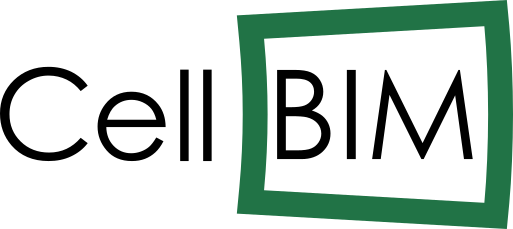 ?
?
- Save Costs: Eliminate the need for expensive CAD, PDF, and BIM tools—open and work with all your files directly in Excel®.
- All-in-One Solution: Perform quantity takeoffs, generate schedules, and interact with design files without leaving Excel®.
- Seamless Collaboration: Work effortlessly with colleagues on shared files using Excel® and Office 365.
- Mobile-Friendly: Scan construction sites, open design files, take measurements, and create markups directly from your mobile device.
- Streamlined Workflow: Automate quantities and form creation directly from BIM models, all in one environment.
- Accessible Anywhere: Enjoy mobile and web access via CellBIM365 for ultimate flexibility.
Frequently Asked Questions
-
You can only cancel your subscription within the 30 days period of your subscription. If you cancel within this period you will be charged the amount of 2months x the monthly amount of leasing the license at no subscription commitment fee. You cannot cancel after the 30 first calendar days period has passed. If you are not sure about the product we strongly recommend downloading the free trial to test it or contact Nomitech for further information.
-
We do offer 5% discount for 6 to 10 licenses bought together. For 11 or more licenses please contact Nomitech to receive an official quote. Enterprise wide or project wide arrangements for 50 or more licenses are also available.
-
You can easily de-activate your License from one machine and activate it to another one by using the CellBIM Standard sub-menu under the Excel Ribbon File menu. The only thing required is Internet access on both machines.
-
Yes, you will need direct Internet access to activate your CellBIM Standard license. However Internet is not required after activation. We do provide offline License activation but these licenses are non transferable.
-
Yes, you will be notified by the System whenever a new version of CellBIM Standard is available. We do provide 24 hour reply e-mail and ticket based support for CellBIM Standard issue tracking.
-
CellBIM Viewer
Free tool that can open CellBIM and IFC files inside Excel® Spreadsheets. Allows view of model properties and quantities.
Discover CellBIM Viewer -
CellBIM Lite
Work with 2D Design Files like PDF, DWG, DGN and Raster Images directly in your Microsoft Excel® Spreadsheets.
Discover CellBIM Lite -
CellBIM Standard
Work with PDF, DWG, DGN, RVT, IFC, SKP, DWFx, I.DGN and 3D Asset files directly in your Microsoft Excel® Spreadsheets.
Discover CellBIM Standard -
CellBIM 365
Subscribe and share your work in real time on the web and Tablets with Microsoft 365 Cloud.
Discover CellBIM 365
